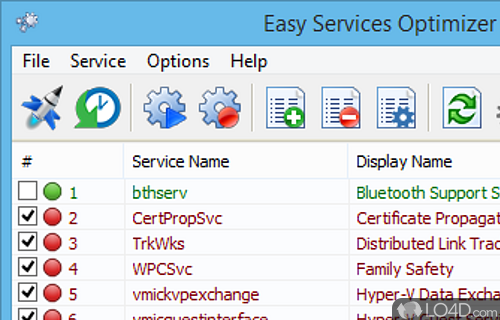
Enable and disable various Windows services from starting with Windows.
Easy Service Optimizer is a small utility application which can enable and disable certain Windows services from starting with Windows.
The program focuses on services which most definitely are not required for every day usage of your PC such as Bluetooth, Remote Desktop Sharing and Remote Registry.
The user interface of Easy Service Optimizer isn't too difficult to use and its straightforward lists and functions make it easy to enable and disable items. It's also possible to add more services to the program interface.
As a portable application, installation of Easy Service Optimizer is not necessary and it can be run from most anywhere including external USB drives.
Overall, this program can be very useful, especially for novice users or those unfamiliar with the names and descriptions of Windows services and whether or not they can be disabled safely.
Features of Easy Service Optimizer
- Automation: Automates routine maintenance tasks.
- Cleanup: Removes unnecessary files and clears space.
- Compatibility: Optimizes for multiple Windows versions.
- Customization: Configurable options for advanced users.
- Diagnostics: Identifies and troubleshoots system issues.
- Optimization: Maximizes system performance.
- Privacy: Protects user privacy.
- Security: Enhances system security.
- Services Manager: Manages Windows services.
- Speed: Boosts system speed.
- Startup Manager: Manages which applications run at startup.
- System File Checker: Checks system files for integrity.
- System Restore: Quickly restores system to a previous state.
- Uninstaller: Removes unwanted applications.
Compatibility and License
Easy Service Optimizer is provided under a freeware license on Windows from Windows boot software with no restrictions on usage. Download and installation of this PC software is free and 1.2 is the latest version last time we checked.
What version of Windows can Easy Service Optimizer run on?
Easy Service Optimizer can be used on a computer running Windows 11 or Windows 10. Previous versions of the OS shouldn't be a problem with Windows 8 and Windows 7 having been tested. It comes in both 32-bit and 64-bit downloads.
Filed under:


